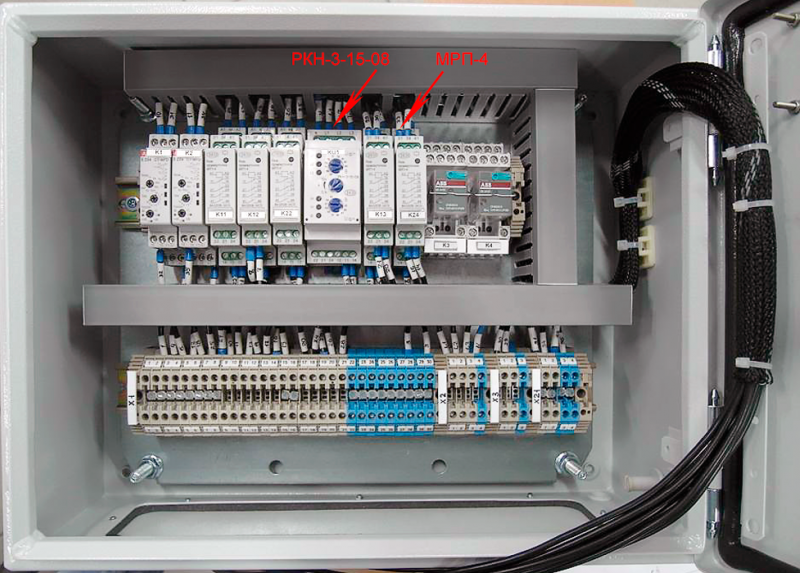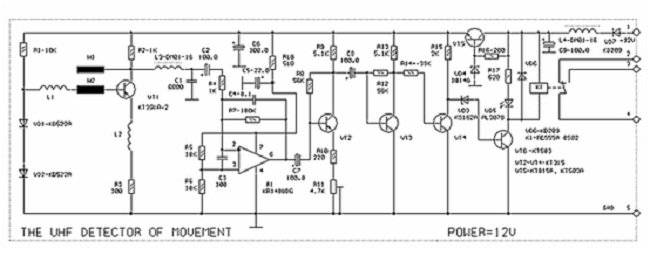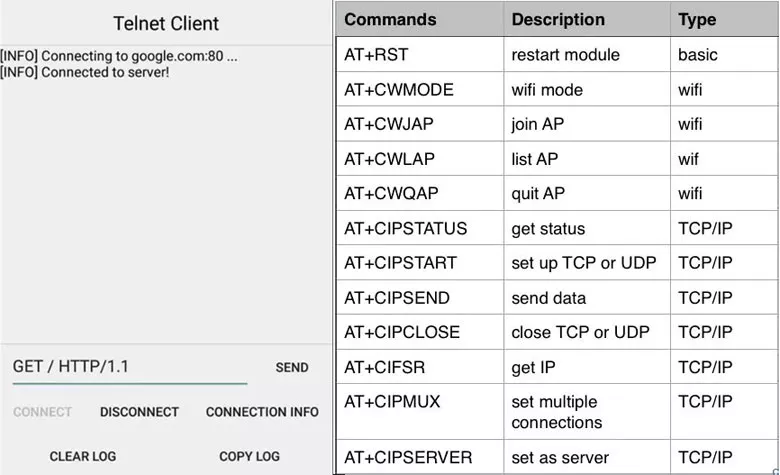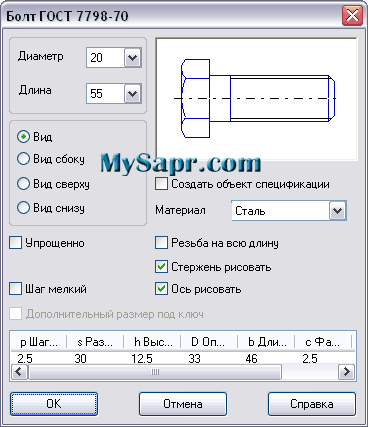Содержание
- Краткий обзор TIA Portal
- Шаговый ПИД-регулятор PID_ES (Step Controller)
- Введение в HMI Faceplate
- Управление дискретной задвижкой
- Создание фейсплаты дискретной задвижки (продолжение урока 4)
- Программирование дискретной задвижки (продолжение урока 5)
- Обработка аналоговых сигналов в TIA Portal
- Создание фейсплаты аналогового датчика, авторизация пользователя SIMATIC Comfort Panel (продолжение урока 7)
- Разработка функционального блока обработки аналогового сигнала в STEP7 Professional (продолжение уроков 7 и 8)
-
Адаптация проекта для панели оператора SIMATIC Comfort Panel в проект WinCC Advanced для ПК
(продолжение уроков 7-9) - Аварии и тренды, оперативные и исторические данные в WinCC Advanced (продолжение уроков 7-10)
-
Установка TIA Portal V15.1. Конвертация проекта, разработанного в TIA Portal V14,
в проект TIA Portal V15.1 - Контроль присутствия устройств в сети PROFINET или PROFIBUS для S7-1200 и S7-1500
-
Программирование в TIA Portal обмена данными по сети PROFINET между преобразователем частоты ATV630 и
контроллером SIMATIC S7-1500 - Счётчик моточасов (времени наработки)
- Управление светозвуковой сигнализацией
- Управление режимами работы насосных агрегатов
- Управление электроприводом насосных агрегатов
- Групповое квитирование аварийных сообщений в операторских панелях
SIMATIC HMI Panels - Настройка преобразователя частоты Altivar Process ATV600
- Обновление прошивки контроллера S7-1500
- Загрузка проекта в S7-1500 и ET200SP
- Создание резервной копии S7-1500: выгрузка проекта из ПЛК, архивирование проекта
- Уставки (Setpoints) в TIA Portal STEP7 или как не потерять
настройки ПИД-регуляторов после пусконаладки - Общее устройство (Shared Device) или как в TIA Portal несколько контроллеров делят между
собой одну станцию распределённого ввода-вывода - MRP домен + IRT домен = MRPD домен или введение в технологии
Media Redundancy и Real-time communication - Конфигурирование доменов IRT и MRPD (продолжение урока 26)
- Time-based IO или
как управлять быстрым дискретным технологическим процессом строго по времени - Как загрузить программу ПЛК SIMATIC S7-1500, если нет связи между программатором и ПЛК
- Как загрузить две программы ПЛК SIMATIC S7-1500 в S7-PLCSIM Advanced V2.0
на локальной и удалённой машинах и подключить к ним WinCC по TCP - SIMATIC Automation Tool
- Как установить связь между онлайн симулятором панели Weintek и S7-PLCSIM для отладки программ HMI-PLC
без панели оператора и ПЛК - Как протестировать программу контроллера S7-1200 с ПИД-регулятором PID_Compact в симуляторе S7-PLCSIM с помощью HMI, разработанного на панели оператора Weintek
- Как связать LOGO! с WinCC
- …
The comprehensive engineering solution for controllers
The central editor for configuring hardware and networks
A complete plant can be configured using a single graphical editor. The editor offers three views to ensure clear division of tasks between networking and device configuration:
Network view – graphical connections between devices
Device view – parameterisation and configuration of the individual devices
Topology view – actual interconnection of PROFINET devices
Network view
The network view enables configuration of plant communication. The communication links between individual stations are displayed here graphically and very clearly.
- Combined view of all network resources and network components
- Fully graphical configuration of the individual stations
- Resources are networked by linking communication interfaces using drag&drop
- Multiple controllers, peripherals, HMI devices, SCADA stations, PC stations and drives possible in a single project
- Procedure for integrating AS-i devices identical to PROFIBUS/PROFINET
- Zoom and page navigation
- Copying/pasting entire stations, incl. configuration, or individual hardware modules
Device view
The configuration of racks and assigning of addresses etc is performed in device view. All devices are represented in a photo-realistic way.
- Buffering of configured hardware modules and reuse with module clipboard
- When zoomed to at least 200%, I/Os are displayed with the symbolic names / addresses..
- Automatic readout of available hardware with hardware detect
- Full text search in the hardware catalogue
- Option of filtering the hardware catalogue to show modules that can currently be used
- All parameters and configuration data are displayed on a hierarchical and context-sensitive basis
Topology view
Decentralised peripherals on PROFINET are configured in network view. The controllers and the decentralised peripherals assigned to them can be shown graphically. During ongoing operation, however, it is not possible to see which ports are actually connected and communicating with each other.
Yet this is precisely what is often important for diagnostics. For PROFINET networks, the topology view enables this information to be displayed quickly and easily. An offline/online comparison identifies the communicating ports. By detecting, presenting and monitoring the physical connections between devices on PROFINET IO, the administrator can easily monitor and maintain even complex networks.
Powerful programming editors for efficient engineering
SIMATIC STEP 7 (TIA Portal) provides powerful programming editors for programming SIMATIC S7 controllers
Structured text (SCL), ladder logic (LAD) and function block diagram (FBD) languages are available for all controllers
Statement list (STL) and step sequence programming (GRAPH, SFC) are additionally available for the controller series S7-1500, S7-300, S7-400, WinAC and the S7-1500 Software Controller.
Functions such as drag & drop, project-wide cross-reference list and Autocomplete provide users with intuitive tools for all tasks. STEP 7 (TIA Portal) therefore enables efficient creation of user programs. It is also straightforward to have different programming languages in a single block.
Programming editors and the latest Windows technologies adapted to tasks and processing provide the basis for the intuitive STEP 7 (TIA Portal) operating concept. The embedding of the various editors in a common working environment ensures that all data is available to the user on a consistent basis and an overview of the project data is assured at all times.
Program blocks can be saved at any time. Troubleshooting is made easier and quicker thanks to several tools – a syntax window lists all errors in the current block. This permits simple navigation between the errors and has an indicator for faulty networks.
источник
SIEMENS SIMATIC STEP 7 Professional 2010 SR4 (STEP 7 v5.5 SP4 + PLCSIM + SCL + GRAPH) [2014, MULTILANG -RUS]
SIEMENS SIMATIC STEP 7 Professional 2010 SR4 (STEP 7 v5.5 SP4 + PLCSIM + SCL + GRAPH)
Сайт разработчика: support.automation.siemens.com/WW/llisapi.dll?func=cslib.csinfo&lang=en&objid=59767356&caller
Язык интерфейса: Мультиязычный (русский отсутствует)
Системные требования: Совместим с 32/64-х разрядными ОС:
Windows XP Professional, Windows Server 2003/2008 ,
Windows 7 Professional и выше
Это образы оригинальных дисков из поставки Step7 Professional.
Внимание: образ диска PLCSIM — PLCSIM V13!
STEP 7 — это базовый пакет программ, включающий в свой состав инструментальные средства, необходимые для программирования и эксплуатации систем управления, построенных на основе программируемых контроллеров SIMATIC S7/C7, а также систем компьютерного управления SIMATIC WinAC.
В состав пакета STEP 7 Professional входят :
* STEP 7 V5.5 SP4 — Сам Степ7
* PLCSIM v5.4 SP5 HF2 — Симулятор
* SCL v5.3 SP6 HF1 — Паскаль-подобный язык
* S7-GRAPH v5.3 SP7 — Графоподобный язык
Отличительной особенностью пакета STEP 7 является возможность разработки комплексных проектов автоматизации, базирующихся на использовании множества программируемых контроллеров, промышленных компьютеров, устройств и систем человеко-машинного интерфейса, устройств распределенного ввода-вывода, сетевых структур промышленной связи. Ограничения на разработку таких проектов накладываются только функциональными возможностями программаторов или компьютеров, на которых установлен STEP 7.
Инструментальные средства STEP 7 позволяют выполнять:
* Конфигурирование и определение параметров настройки аппаратуры.
* Конфигурирование систем промышленной связи и настройку параметров передачи данных.
* Программирование, тестирование, отладку и запуск программ отдельных систем автоматизации, а также их локальное или дистанционное обслуживание.
* Документирование и архивирование данных проекта.
* Функции оперативного управления и диагностирования аппаратуры.
STEP 7 входит в комплект поставки программаторов SIMATIC Field PG. Он может поставляться в виде самостоятельного пакета программ для персональных компьютеров, работающих под управлением операционных систем Windows 7/ XP PROF.
Для возможности подключения программируемых контроллеров компьютер должен быть оснащен MPI/Profibus картой или PC/MPI/Profibus адаптером и соединительным кабелем.
STEP 7 обеспечивает параллельное выполнение работ по одному проекту несколькими разработчиками. Единственным ограничением при этом является невозможность одновременной записи данных несколькими разработчиками.
, без регистрации и платных смс вам нужно скачать специальный торрент-клиент. Он может быть любым, мы рекомендуем µTorrent. Возможно, он у вас уже стоит, тогда просто нажмите кнопку скачать по магнет-ссылке выше и следуйте дальнейшим инструкциям. Скачивать файлы таким образом удобно, быстро и безопасно.
Каждая программа, включая SIEMENS SIMATIC STEP 7 Professional 2010 SR4 (STEP 7 v5.5 SP4 + PLCSIM + SCL + GRAPH) содержит в себе проверенный кейген (в народе кряк, патч) или серийник (ключ). Так же таблетка может быть уже «вшита» в софт.
Перед установкой любого взломаного софта вы должны понимать, что несете полную ответственность за свой ПК и возможный ущерб, который могут нанести крякнутые программы. Хоть мы стараемся удалять такие раздачи, но 100% гарантии нет.
Если вам понравилась программа или вы заработали на ней деньги, не поленитесь купить официальную версию. Это поможет сделать ее еще лучше + вы получите техническую поддержку и самые свежие обновления.
источник
SIMATIC STEP 7
SIMATIC STEP 7 — это программное обеспечение которое представляет собой среду разработки управляющих программ для логических контроллеров серий S7-1200, S7-300, S7-1500 и S7-400. Ее предшественником была программа Simatic Step 5, но технологии не стоят на месте и свет видит уже получившая популярность Step 7.
SIMATIC STEP 7 BasicSIMATIC STEP 7SIMATIC STEP 7 ProfessionalSIMATIC STEP 7 LiteTIA Portal
Для контроллеров версии S7-200 используется программная среда Step 7 MicroWin
Концерн Siemens объединил программные пакеты в один интерфейс, что позволило обеспечить единый принцип исполнения этапов работы.Международные стандарты полностью соблюдены при разработке ПО Simatic Step 7:
- • DIN EN 6.1131-3 — стандарт, благодаря которому можно эффективно снизить затраты на обучение персонала, и повысить скорость изучения ПО
- • Windows 95, 98, NT, ME, 2000Proffessional, XP Proffessional, Windows 7,Windows 8.1, Windows 10, Windows Server 2008, Windows Server 2012
Supported virtualization platforms
You can install the SIMATIC STEP 7 V5.6 software package in a virtual machine. To do so, use one of the following virtualization platforms:
- VMware vSphere Hypervisor ESX (i) 6.0
- VMware Workstation Pro 12.5.2
- VMware Workstation Player 12.5.2
- Microsoft Windows Server 2012 Hyper-V.
You can use the following guest operating systems within the selected virtualization platform to install SIMATIC STEP 7 V5.6:
- Windows 7 Professional / Ultimate / Enterprise (64-bit)
- Windows 10 Pro (64-bit).
There can be restrictions on the STEP 7 online functions.
Note The same hardware requirements as for SIMATIC STEP 7 V5.6 itself apply to the host operating systems. The plant operator must ensure that the host operating systems have sufficient system resources. . We recommend the use of hardware certified by the manufacturers when using HyperV-Server and ESX (i).
System Requirements
for STEP 7 v5.6 SP1 and S7-GRAPH v5.6 SP2 and S7-SCL v5.6 :
- Windows 7 Ultimate, Professional and Enterprise (64-bit) , with SP1
- Windows 10 Pro and Enterprise (64-bit)
- Windows Server 2008 R2 (64-bit) with SP1 (Standard Edition as a work station computer)
- Windows Server 2012 R2 (64-bit) (Standard Edition as a work station computer)
- Windows Server 2016 (64-bit) (Standard Edition as workstation computer)
for S7-PLCSIM v5.4 SP8 :
- Windows Server 2008 R2 SP1 (Standard edition as workstation computer)
- Windows Server 2012 R2
- Windows 7 Ultimate / Professional / Enterprise SP1
- Windows 8.1 Professional / Enterprise
- Windows 10 (64-bit only)
SIMATIC STEP 7 v5.6 Description
Siemens SIMATIC STEP 7 Professional 2017 SR1 5.6 is a Siemens PLC programming software that users can use in LAD or Ladder ladder languages, Statement List or STL (similar to assembly language) and Function Block Diagram for PLCs. S400 series, S300, S200, s1200 and s1500 series. Download SIMATIC STEP 7 has extensive tools that engineers can easily use in their projects.
Siemens PLCs are now used in more than 5% of the domestic industry, and understanding how they work and how to program them is one of the most important requirements for electrical engineers.
As you may know, PLC is one of the most important control software in the industry, and the famous and powerful company Siemens is the first to offer PLC software. It can be said that the completed sample in step 5. Features of version 7 to 5 can comply with IEC1131 as well as hardware and network configurations through SIMATIC STEP 7 Free Download. With SIMATIC STEP 7 5.6, engineers can reduce costs and improve their design, Also Download MIKE Zero 2014 SP3.
Features For SIMATIC STEP 7 v5.6
- An advanced tool for programming in different languages.
- Innovative engineering functions for fast and flexible execution of control tasks.
- Support for S7-1500 Series T-CPU with gesture control function.
- More efficient programming during program execution.
- Rebuild the toolbar in DB Editor and enable DB reset.
- Ability to group IO devices.
- Access to unique elements of an array.
- Free input in searching for objects in the cross-reference list.
- Comes with an alternative CAM editor suitable for the S7-1500T control.
- Support for CPU 1516pro (F) -2 PN109739235.
File Information
- Name: Siemens_SIMATIC_STEP_7_v5.6
- File Size: 2.14 GB
- After Extract: 2.33 GB
- Publisher: Siemens
- File Type: Rar File
- Update Date: AUG 13, 2019
- Languages: English
System Requirements For SIMATIC STEP 7 v5.6
- Operating System: Windows 7 Enterprise/Ultimate/Home/Premium/Windows 8 Pro/Enterprise/Windows 8.1 Pro / Enterprise ( 32 Bit & 64 Bit )
- Memory (RAM): 4 GB of RAM required for fast working.
- Hard Disk Space: 4 GB of hard disk space for typical program installation
SIMATIC STEP 7 v5.6 Free Download
Click the Below Download Button to start the SIMATIC STEP 7 v5.6 Free Download 64 Bit with Direct Download Link Pause and Resume. SIMATIC STEP 7 v5.6 Free Download is Placed on Our High speed dedicated server with the High-speed download of Download SIMATIC STEP 7 v5.6, If you are willing to check our other software simply visit Siemens STEP 7 MicroWIN 4.0 SP9 Free Download
Download Part 1Download Part 2
Description
STEP 7 is a basic software package that includes the tools necessary for programming and operating control systems based on SIMATIC S7 / C7 programmable controllers, as well as SIMATIC WinAC computer control systems. A distinctive feature of the STEP 7 package is the ability to develop complex automation projects based on the use of many programmable controllers, industrial computers, devices and systems, human-machine interface, distributed input-output devices, network structures of industrial communications. Restrictions on the development of such projects are imposed only by the functionality of programmers or computers on which STEP 7 is installed.
The STEP 7 tools allow you to perform:
- Configuring and defining hardware settings.
- Configuring industrial communication systems and setting data transfer parameters.
- Programming, testing, debugging and running programs of individual automation systems, as well as their local or remote maintenance.
- Documentation and archiving of project data.
- Functions of operational management and equipment diagnostics.
STEP 7 is included with the SIMATIC Field PG. It can be delivered as a standalone software package for personal computers running Windows 7 / Windows 10 operating systems. To be able to connect programmable controllers, the computer must be equipped with an MPI / Profibus card or a PC / MPI / Profibus adapter and a connecting cable. STEP 7 provides parallel work on the same project by several developers. The only limitation is the inability to write data simultaneously by several developers.
Programs for query ″download simatic manager s7″
ABB DriveManager for Simatic
Download
5 on 1 vote
Drive Manager for SIMATIC (DM4S-01) is a plug-in device tool that can be easily installed into the STEP 7 and TIA Portal.
… .
Drive Manager for SIMATIC offers several … combination with SIMATIC S7 PLCs including …
S7Protect
Download
1 on 2 votes
S7Protect allows you to set or remove the KNOW_HOW_PROTECT-flag of your STEP7 programs without the blocks sources.
… simultaneously with Simatic Manager
— Grab the … opened in Simatic Manager
— It …
SIMATIC S7-SCL + SP6
Download
2.7 on 10 votes
S7-SCL is particularly suitable for programming complex algorithms and arithmetic functions or for data processing tasks.
… tasks. S7-SCL combines … and counters.
S7-SCL corresponds … a debugger.
S7-SCL programs …
SIMATIC Open PCS7 + SP3
Download
3.3 on 3 votes
Online access and test functions of the programming tools can be carried out in exactly the same manner as with a real controller.
… development office.SIMATIC Open PCS7 … for S7-300 and S7-400 …
S7-Simulation
Download
3.3 on 24 votes
The S7 Simulation PLC executes a program in the same manner as a hardware PLC.
The S7 Simulation PLC … SIMATIC PLC, the programming tools S7 …
SIMATIC Automation Tool
Download
3 on 14 votes
IMATIC Automation Tool is an operation tool for S7-1200, S7-1500 including ET 200SP CPU and decentralized IO modules.
… tool for S7-1200, S7-1500 … on the DOWNLOAD icon, you …
S57W
Download
2.9 on 15 votes
S5 for Windows provides the tools for creating, modifying, testing and documenting programs for programmable logic controllers (PLC).
… PLC family SIMATIC S5 … S7 for Windows the entire Simatic S7 … -300 and S7— …
SoftPLC
Download
The SoftPLC S7-315 / S7-416 executes a program in the same manner as a hardware PLC.
… SoftPLC S7-315 / S7-416 … SIMATIC PLC, the programming tools S7 … SoftPLC S7-315 / S7-416.
Softing S7-S5 OPC Server
Download
The S7/S5 Server gives you quick and convenient access to the entire SIMATIC S7 and S5 series …
The S7/S5 Server … the entire SIMATIC S7 and S5 …
S7-200 Explorer
Download
3.7 on 23 votes
The STEP 7-Micro/WIN programming software features time-saving and powerful tools – and that means great cost savingsin your day-to-day work.
… the entire S7-200 range … the powerful SIMATIC instruction set …
Interesting tutorials
How to manage money on PC
… need to download the following … .
Money Manager Ex
This … .
Money Manager Ex
Other …
How to Convert Text File to DBF with DBF Manager
… using DBF Manager 2.58 (Shareware … need to download the following … DBF Manager.
Step 2 …
How to manage a blog with WordPress (Secrets)
… , publish, and manage their own … to manage your blog …
How to merge and split partitions on Windows PC
… way to manage the files … Paragon Partition Manager are some … help you manage your disk …
How to Remove Unwanted or Malicious Browser Toolbars
… .
Extension Manager
Remove toolbars … extension manager by … the extensions manager opens, …
How To Make Google Chrome Use Less System Resources
… selecting Task Manager under … Task Manager to temporarily … background.
Manage multiple tabs …
How to download files anonymously in 3 secure ways
… Download Manager:
Step 1
Launch Free Download Manager … Of Free Download Manager
Step 2 …
Siemens Simatic — Переход на Windows 7 64bit
Siemens Simatic — Переход на Windows 7 64bit
Сообщение Автоматизатор » 01 сен 2014, 14:56
Начал переход на Windows 7 64bit. Последней каплей оказалась TIA v13, которая не захотела устанавливаться на Windows XP.
Теперь на тестовом ноутбуке стоит ОС Windows 7 64bit; далее установил: TIA v13 STEP7 2010 SR3 WinCC Flexible 2008 SP3 Step7 Microwin 4.0 SP9
Пришлось поискать драйвера на SIMATIC PC Adapter USB
Теперь будем все тестировать на работоспособность.
Re: Переход на Windows 7 64bit
Сообщение ward » 02 сен 2014, 10:29
Re: Переход на Windows 7 64bit
Сообщение Автоматизатор » 02 сен 2014, 11:34
Re: Переход на Windows 7 64bit
Сообщение Михайло » 02 сен 2014, 14:50
У меня вот такие заметки на полях:
Совместимы с Windows 7 x86/x64 Professional/Ultimate SP1 и без сервис-пака: Step7 Professional v5.5.1.x (v5.5 SP1) Logo! Comfort 7.0 Step7 Microwin 4.0.9 (v4.0 SP9) WinCC Flexible 2008 SP3 Step7 v11 SP2 (TIA Portal) Starter v4.3.x.x либо более старшие версии.
ВНИМАНИЕ! Соблюдайте порядок установки программ: Step7 Professional -> Starter -> Step7 Microwin Остальные программы могут быть установлены в любом порядке (вроде бы). Наверное еще Step7 Professional -> WinCC Flexible
Для проверки совместимости используйте онлайн-сервис Сименса Compatibility Tool.
источник